The cost of sending 1 million emails per day can vary widely depending on the platform used, the level of customization, and the required features. Below is an overview of estimated costs across different types of platforms:
1. Amazon SES
-
Cost Per Email: $0.0001 per email.
-
Total Daily Cost: 1 million emails would cost approximately $100.
-
Additional Costs:
-
If sending from an EC2 server, there are no additional data transfer costs. If sending from outside Amazon's infrastructure, data transfer fees may apply.
-
IPs cost about $0.005 per IP per hour.
-
Monthly Cost Estimate: ~$3,000 (assuming 30 days of sending)
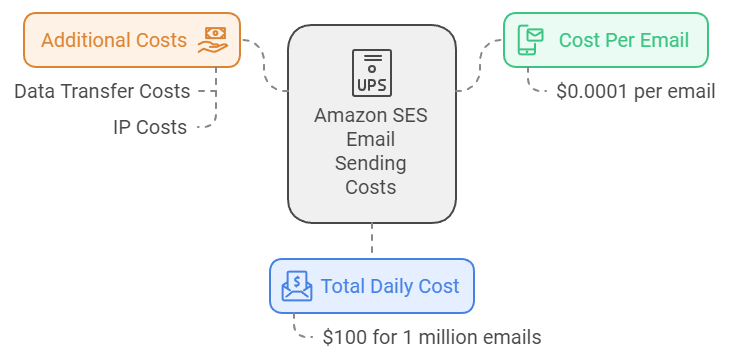
2. SendGrid (Essentials Plan)
-
Cost Per Email: SendGrid offers different pricing tiers. The Pro Plan is suitable for this volume.
-
Pro Plan: $249 per month for up to 100,000 emails. At this level, 1 million emails would require around 10x this capacity.
-
Total Daily Cost Estimate: ~$2,500 per day for 1 million emails.
Monthly Cost Estimate: ~$75,000
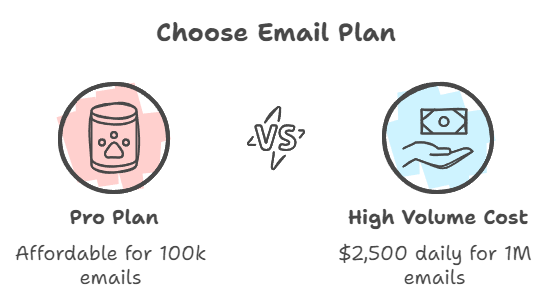
3. Mailgun
-
Cost Per Email: $0.00035 per email after the first 100,000 emails (Free Tier).
-
Total Daily Cost: For 1 million emails, the cost would be approximately $350.
-
Additional Costs: Dedicated IPs are $59 per month.
Monthly Cost Estimate: ~$10,500
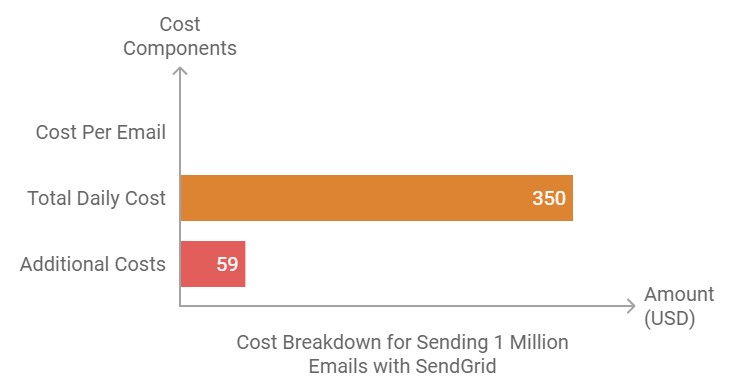
Monthly Cost Estimate: ~$10,500
4. Postmark
-
Cost Per Email: $1.25 per 1,000 emails.
-
Total Daily Cost: For 1 million emails, it would cost approximately $1,250.
Monthly Cost Estimate: ~$37,500
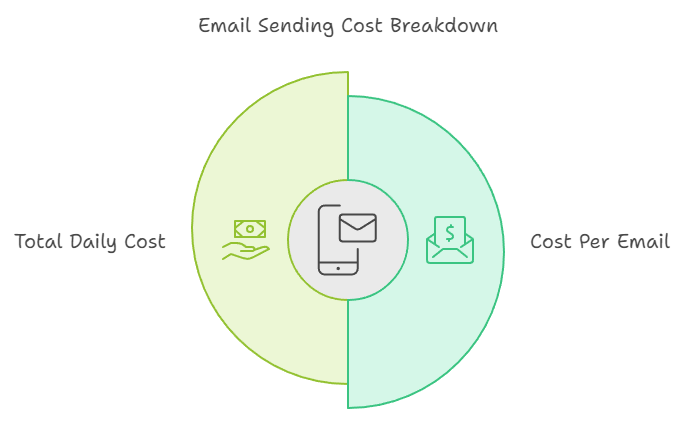
5. SparkPost
-
Cost Per Email: $0.20 per 1,000 emails.
-
Total Daily Cost: Approximately $200 for 1 million emails.
-
Additional Costs: Dedicated IPs are $20 per month.
Monthly Cost Estimate: ~$6,000
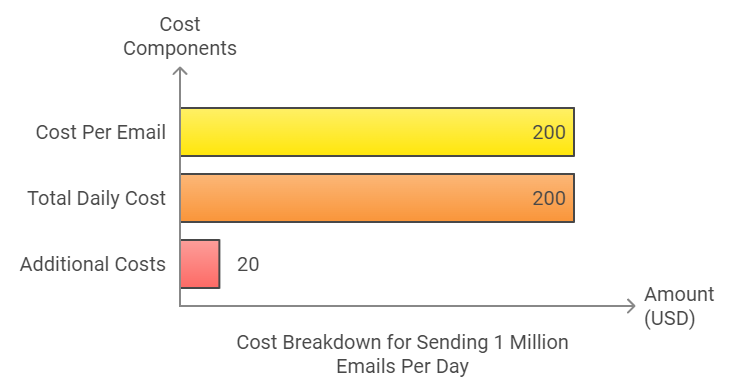
6. Sendinblue (Enterprise Plan)
-
Cost Per Email: Sendinblue typically offers customized pricing for enterprise plans.
-
Total Daily Cost: For large-scale sending (e.g., 1 million emails per day), pricing is often negotiated and can range from $0.0008 to $0.001 per email.
-
Estimated Daily Cost: Between $800 and $1,000 per day.
Monthly Cost Estimate: ~$30,000
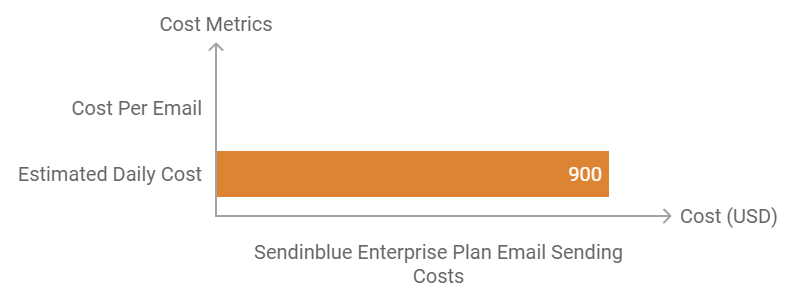
7. Custom SMTP Server (Using PowerMTA with VPS)
-
Server Setup Costs: $2,000 to $5,000 one-time setup, depending on server specs and IP rotation.
-
Daily Cost:
-
VPS Hosting: ~$50 to $200 per month, per server (depending on the provider and resources).
-
IP Rotation Costs: $0.005 per IP per hour, with up to 32 IPs typically costing around $1,200 per month.
-
-
Email Delivery Costs: Assuming no direct cost per email, since it’s self-hosted, but indirect costs include IP leasing and server maintenance.
Monthly Cost Estimate: ~$2,000 to $5,000 for ongoing server and maintenance costs.
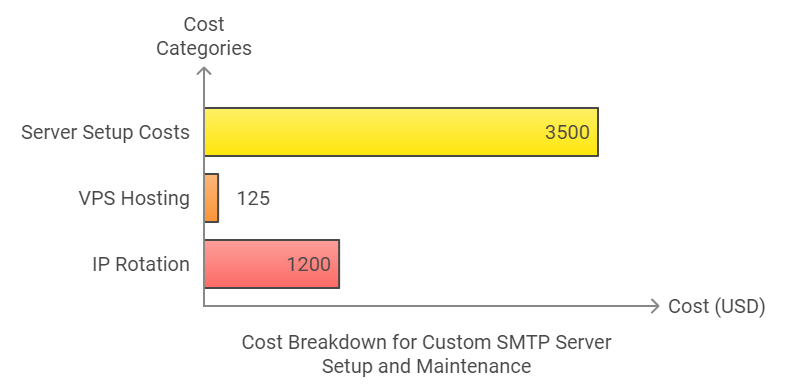
Cost Comparison Summary
PlatformEstimated Daily CostEstimated Monthly Cost
Amazon SES | $100~$3,000
SendGrid | ~$2,500~$75,000
Mailgun | $350~$10,500
Postmark | $1,250~$37,500
SparkPost | $200~$6,000
Sendinblue | $800 - $1,000~$30,000
Custom SMTP | Varies~$2,000 - $5,000
Each platform has its unique benefits. Amazon SES is one of the most cost-effective for high volume, while SendGrid and Mailgun offer more robust services with higher costs. For complete control over deliverability and customization, a custom SMTP setup with PowerMTA can be an affordable and flexible option, though it requires technical maintenance.
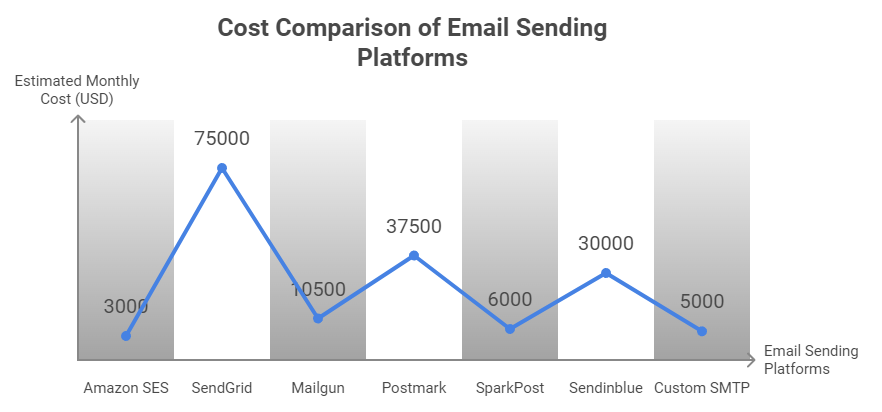
The Best Email Solution for High-Risk Cold Campaigns: PowerMTA Custom SMTP Setup
For sending high-volume cold emails with a reduced risk of being flagged, a custom SMTP server setup (Option 7) using PowerMTA is typically the best solution. Here’s why a custom SMTP setup is more suited for cold emailing, especially given the high risks:

Why Choose a Custom SMTP Solution with PowerMTA (Option 7):
-
Full Control Over Deliverability:
-
Unlike third-party platforms, a custom SMTP server gives you full control over IP rotation, sender authentication, and bounce handling. This is crucial for cold email campaigns where engagement rates may vary significantly.
-
With PowerMTA, you can configure detailed policies, set up retry rules, and closely manage your sender reputation, allowing you to react quickly to any deliverability issues.
-
-
Reduced Risk of Account Suspension:
-
Most email service providers like Amazon SES, SendGrid, or Mailgun have strict policies against cold emailing. Cold emails often carry a higher risk of being flagged as spam, which can lead to account suspensions. With a custom SMTP server, you’re not subject to the same terms and restrictions, allowing for more flexibility.
-
Using your own IPs also minimizes the risk of shared IPs being flagged due to other users' actions.
-
-
Advanced IP Rotation and Warm-Up Capabilities:
-
PowerMTA supports advanced IP rotation, which is essential for cold email campaigns. Rotating multiple IP addresses allows you to distribute the sending load and protect against reputation damage.
-
You can implement a gradual IP warm-up to build trust with major email providers, which is key for maintaining high deliverability over time.
-
-
Cost-Effectiveness at Scale:
-
With self-hosting, once the initial setup and IP leasing costs are covered, the per-email cost becomes negligible compared to third-party platforms, especially for high-volume sending.
-
Cold emails are more prone to fluctuations in volume, and a custom setup allows you to adjust as needed without incurring additional costs from third-party platforms.
-
-
Customizable Feedback Loops and Spam Reporting:
-
You can set up real-time feedback loops for complaint handling, ensuring that complainers are automatically removed from your lists. This proactive approach helps maintain a cleaner sender reputation.
-
Custom reporting can give you insights specific to your cold email campaigns, allowing for better-targeted adjustments and strategy refinement.
-
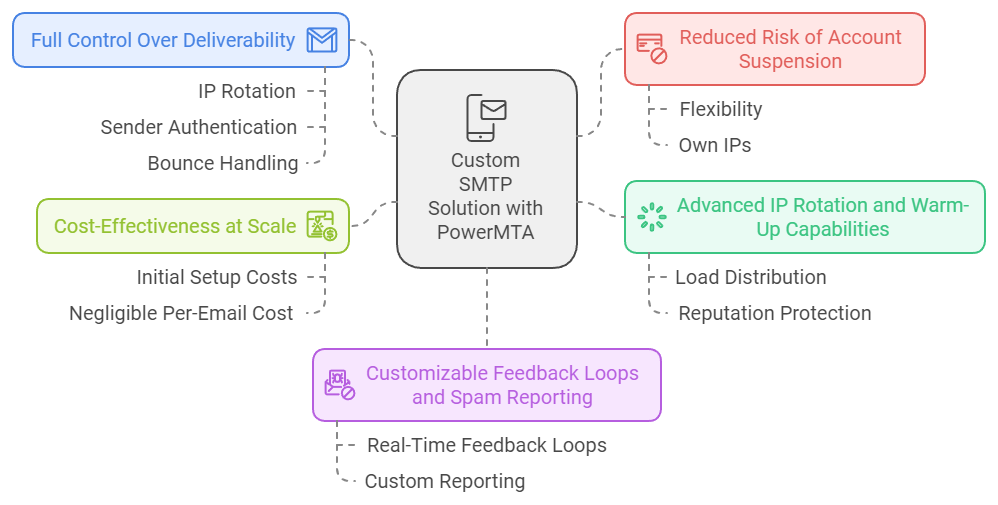
Considerations for the Custom SMTP Solution:
-
Initial Setup & Maintenance:
-
While more cost-effective long-term, custom SMTP requires technical expertise for setup and ongoing maintenance. If you have experience managing email servers, this won’t be an issue. Otherwise, you may need to hire a specialist for setup and periodic maintenance.
-
-
Infrastructure Management:
-
Ensure your servers are hosted with a reliable provider, and use dedicated IP addresses. You’ll need to monitor your IP and domain reputation actively, using tools like MXToolbox or SenderScore.
-
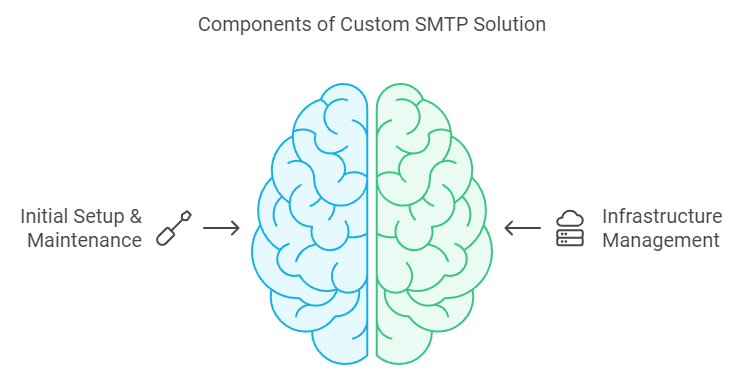
If you’re looking to maintain deliverability and avoid being flagged, while sending large volumes of cold emails, a custom SMTP setup with PowerMTA is the most flexible, reliable, and scalable solution. This setup aligns with the requirements of cold emailing, especially when sending at such high volumes, by providing both control and cost efficiency.